We used to have to order our client’s lunch because onboarding took 3 hours. Now it only takes us 20 minutes and we get even more information than before.
Onboarding meetings are painful. Most of us dread them and do them just because they are a required part of marketing. Still, we all know how important these are and the truth of why we all dread them… It’s a slow and painful process for both the agency and the client. But what if I told you they didn’t have to be? What if I told you that you could even automate the process? Well, buckle in because we are going to dive in and reveal our secrets to client onboarding like a pro.
Set The Stage For An Onboarding Meeting.
Just to make sure we are clear, we all know what an onboarding meeting is, right? Well, just so we make sure we are on the same as we dive into the gritty details, an onboarding meeting is the first meeting where we cover various aspects of the upcoming projects, gather all the information necessary, introduce the team, and set expectations and timelines.
The onboarding meeting is also where the client may start doubting their choice of choosing you if the onboarding meeting is handled poorly since that will quickly set a tone for what they will believe the quality of the project will be. This is why they become incredibly important in more ways than just gathering logins.
The onboarding meeting process is a great opportunity to set a tone, and even create a selling environment where the client can see the future of their business unfolding and even opt for more services… even though they just barely bought from you. Though this isn’t the point of an onboarding meeting, the opportunity may often present itself.
Now we’ve established the onboarding meeting process and we are on the same page. Let’s dive in further.

How We Understand Your Company In 20 Minutes Or Less.
We used to have to order our client’s lunch because onboarding took 3 hours or more. Now it only takes us 20 minutes, and we get even more information than before. I know what you’re thinking, “You used to take 3 hours, now it only takes 20 minutes? What’s the catch?!” Fair enough, let me explain.
As you know, the typical onboarding is one big meeting. We would come out with our big fancy questionnaire and go through what felt like an interrogation process. We would get their business contact information, personal contact information, get their files transferred, platforms connected, and even dig into brand guides and project deadlines. Now don’t get me wrong, all this is important and necessary, but some things can be automated to allow the client to fill them out on their own time instead of taking up precious hours in our office.
So, aside from some basic information, how do we get the grit? The good stuff! Welcome, the power of story.
Using Brand Stories To Add Rocket Fuel To Onboarding.
That’s right. We let them do what people like to do best…talk about themselves. Within the story, we will help guide them, we will ask questions, and it will reveal more information about their brand in 5 minutes than we could get before in an hour.
- We ask about their “Why.”
- We ask about how they got started.
- What keeps them going?
- What keeps them up tossing and turning, ripping their hair out each night?
And you know what, they will continue their story, we continue to listen, learn, take notes. These stories reveal content for their Company Story which comes alive online in About pages, social media, videos, and more.
As the story continues, we learn about their prior marketing efforts, what people look for when they call, keywords searched for, the big “no-no words” in the industry, crucial phrases, and jargon.
In short, story is powerful, amazing, and makes onboarding very enjoyable, and fast!
Building The Client Avatar To Understand The Audience.
Let’s talk client avatars. You know, the thing everyone says is super important and then nobody ever creates them? Yeah, that. This client avatar is such an overhyped and undervalued asset to any company and nearly every customer we talk to has heard about it in some way, shape, or form. Customer avatars, customer personas, etc., etc. Yet, when we ask them for it, nobody ever has it.
So, let’s talk about why it’s crucial to get the client’s avatar.
The client avatar, in a nutshell, is who you are selling to. The truth is, if you try to sell to absolutely everyone, the chances of your business succeeding are very low. Even major brands and big box stores have client avatars. This allows them to refine their marketing message, hone in on their advertising, and speak directly to their customers. In fact, if you aren’t using a customer avatar, it’s time you start.
Since the avatar is based on our ideal clients we are either seeking to acquire or past customers that we want more of, the avatar can answer a lot of questions for us so we know how to properly target prospects. For example, how old is the average person that you do business with? How do they expect you to answer the phone? What education level are they at? Maybe you run a business that depends on how their family situation looks.
Overall, you need to give them a reason and value for why they should buy from you instead of your competitors.
- What is it that separates you?
- To answer your big burning question, it’s how you address them.
- Do you speak their language?
- Does your messaging show that you understand who they are and what problems they are dealing with?
- Do you show them that you have their solution and are you helping them solve it even BEFORE they are a customer of yours?
This is the power of the avatar. It helps you hone in on exactly who you are going for and what they are looking to solve, and then, simply, you give it to them.
By using the customer’s Brand Story to help drive research on the Customer Avatar, we are now able to gain actionable insights into one of the most powerful assets we have to drive a successful marketing campaign.
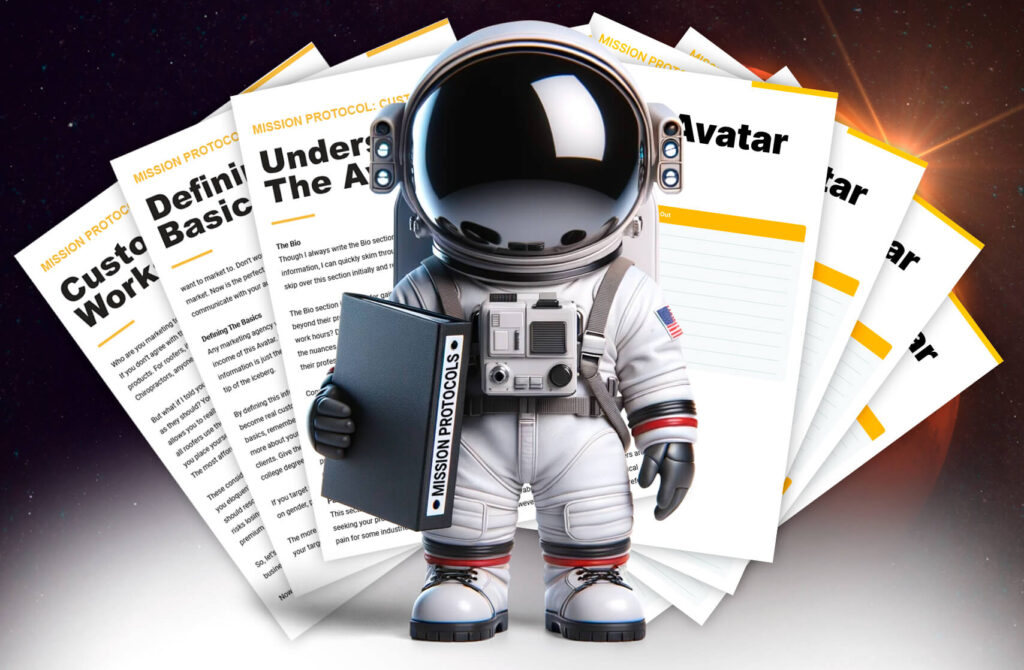
Don’t Just Provide Services, Understand Your Services.
We work with a vast amount of industries and overall, all of our clients have a deep understanding of how to provide their services to solve a solution, but as we peel off the onion layers, very few truly understand why the customers are actually buying, and furthermore, why a customer would return to buy again.
To push further, by understanding the metrics behind your services, you can now push a much stronger marketing campaign. Let me explain.
Consider what services you sell the most. Why do you sell most of that service?
- Is it in demand?
- Are you the only one providing that service?
- Is it seasonal?
- What service is the most profitable?
- What other services do you offer?
- Can any work together and become upsells?
- What problems are they trying to solve with your services?
As you continue to understand your customer avatar and deeply understand your services, you can begin to marry these two items together to provide more value and service to your customers that can skyrocket your brand and your company because you are now showing your customers that you understand them more than the competitors. It doesn’t just come down to who provides the highest quality and it definitely doesn’t come down to who’s the cheapest. It comes down to who understands and connects to the customer on a deeper level and shows they understand and care about them. The service is secondary. Given, there are a few exceptions to this, but even in those few exceptions, this is what can create a strong bond and make a customer for life.
By simply extracting the power of the brand story during the onboarding process and looking for the key elements within the story so we can research the brand, the services, and the language that is spoken, we can use our tools to research and intimately understand the customers we are going for and enhance a strategy in a fraction of the time we used to have to take.
But let me guess. You’re thinking, well, that’s all good knowing the avatars, the services, and the brand story. I can see how that helps, but what about fulfillment? We still need passwords, access to social media, etc. And you know what, you’d be absolutely right! This is how we handle that.
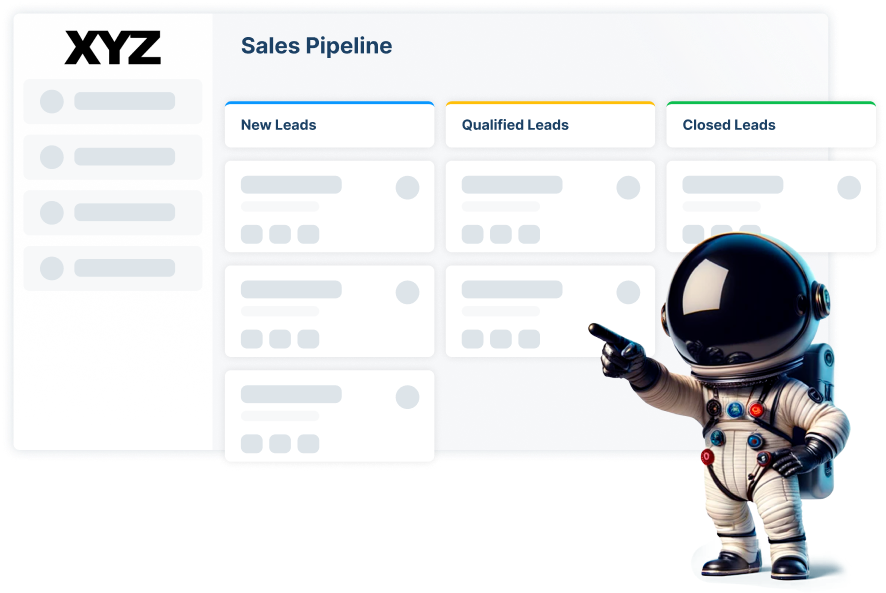
The Power of Software Automation and Project Delegation At Your Fingertips.
Hopefully, by now, I’ve shown that onboarding doesn’t have to be the long and dreaded meeting that everyone has to show up to and try to stay awake during. Onboarding can be a great way to learn about the customer’s business, the history, and create a strong relationship with them. They aren’t just here to have you help them with their business, it’s a bond and trust that is being created in the meantime.
Let’s get into how we further speed up our onboarding.
You’ve been there, the customer is talking about what’s gone on with their business, giving you slogans, mission statements, and all the other “marketing stuff” that sounds important, and then just sites in a folder on your drive never to see the light of day. But, during the rambling, you hear something and you have to interrupt, “Oh, while you mention it….” and on and on this interruption cycle goes further delaying the meeting and adding more frustration.
We’ve been there. In the middle of some important information, out comes the phone to grab a username and password. We all sit in silence as the client goes through their phone finding the multiple passwords that might be the right one. There’s got to be a better way to do this, right?
Don’t worry, there is.
Software That Controls Software Without Taking Over The World. Yet.
I used to hate this section of onboarding, connecting software, everyone hated it and it was becoming a massive problem. What if you could give us access to all of your software platforms in under 10 minutes, without having to hand over passwords?
There is plenty of software floating around that is powerful. We like to call ourselves software agnostic since we switch software whenever needed to get the best results and shorten timeframes whenever possible. There is no magic software out there so I won’t name any, but just do a search and you’ll find a ton.
With that said, we are currently using a piece of software that will connect to all of your platforms and it will give us access easily and securely.
We used to have to send multiple emails, often have videos contained in them on how to give us access to the Facebook Page, Google Analytics, Google Ads, Meta Accounts, etc. Not only did this take a long time for us, but a long time for our clients, too. Then, whenever one of those platforms would change something, we’d have to go back and make it all again.
Once we found software to automate this process for us, all the client would have to do is click the link we sent and they could easily grant access to everything on one page which eliminated a ton of time and headaches. No digging through settings, testing logins for the right one, or figuring out where the button mentioned in the walk-through video got moved to.
Something that took hours now takes 5 minutes.
What about fulfillment? Can that be automated too? Damn right it can!
Automating Fulfillment And Breaking Down Timelines.
When it comes to software, things can get really messy, really fast. On the opposite side, it can also bring exceptional clarity when properly planned out. When we first started using software to help us with automation vs just management, I started doubting the clarity since we would add items as they would come in vs. planning a project out completely. Lesson learned, and lesson learned fast.
What do I mean by filling out the project management software completely? Just that. We break everything down into fulfillment timelines and give everything start and end dates that we have to hit as well as project milestones. Since this is an ongoing endeavor, we want to eventually have it broken down from weekly tasks to daily tasks, but that’s a blog for another day.
The way we build these is through project templates. It doesn’t matter what project management software you use, most of the high-end platforms have this feature. When we initiate a template, it will build out our timelines, assign our team, and create our custom variables to allow us to deliver on time, every time.
As our team completes tasks, they can manually reassign a project, move it to another department, and even trigger other automation even down to triggering emails to let the clients know where their project is in the pipeline.
We tie all of this together, especially the email portion into our CRM that’s called XYZ Mission Control. XYZ Mission Control has been a game changer when it comes to marketing campaigns. Everything we receive during the onboarding phase is loaded into Mission Control and we can meticulously control everything.
During the onboarding phase, I mentioned that there are common questions we need from the client and this is where we saved a ton of time. Instead of asking what holidays they are open or closed on, their operating hours, phone numbers, and other things they often have to look up, instead, we set a trigger that sends them our onboarding questionnaire for common questions. Though they are important questions, they aren’t always the ones that have to be answered in person. That way, our clients can go finish their projects and fill out common questions whenever they have time while our team is off researching the deeper questions we obtained during the brand story and deeper questions.
Once our email is out, we like to be what we call Annoyingly Persistent and check in every day until it’s completely filled out. #AnnoyinglyPersistent
As you can see, using software automation and team delegation, we are able to save not only us, but our clients a ton of time during the onboarding and all of our clients have thanked us since many have sat through mind-numbing onboarding before. In addition, since nobody is put in the hot seat, we often receive more in-depth, and higher quantities of information that is beneficial than if we asked them during an overly long meeting.
Let’s sum everything up so far.

How Much Information We’ve Obtained As We Prepare For Lift-Off.
Phew. We’ve covered a lot of ground so far. It goes to show how important this information is if this is simply about onboarding and we are up to here.
So far we have now gained a few key aspects.
The Brand Story: During the first part of the onboarding we obtained the Brand Story and learned a lot about where the business came from, the problems it solves, the services it provides, how long they’ve been in business, and much more. Even more so, we are building rapport with the customer and showing them we are their advocates.
The Customer Avatar: At this stage, we need to know exactly who we are marketing to. As we mentioned, “Everyone who will buy my $#!^” is not an answer. The customer avatar lets us know the problems they face. The pain points they want to solve. It allows us to get to the root of the problem and speak directly to that person.
Know The Services: We’ve also dug into knowing the services in more ways than simply providing the services. Most customers don’t care HOW something is done, they just want it done. By knowing the services inside and out, we can craft messages that say what the customer wants to hear so you can provide them with the highest quality of service.
Software Automation and Delegation: Now we know the Who, What, and Why, we now get into the How. We use different types of software to complete another phase of the onboarding of access and control so we can keep customers up on what we are doing for them. By utilizing various platforms, we can quickly obtain everything we need with minimal effort from our clients.
With those phases done, we have just a few things left to obtain and this is where we want to make sure what we put out matches the company. This can be the brand voice and brand messaging and we do that through a Brand Guide. Many customers don’t actually have a Brand Guide, so let’s get into that.
The Brand Guide, Leading The Way.
A Brand Guide is the best way to communicate your company identity in the best way possible so nobody murders your brand. That’s right, brands are first built from within, and then once they are built, they are viewed in a particular way from the outside. The Brand Guide is a great way to make your competition wonder how you’ve gotten so big, seemingly overnight. The truth is, by using a Brand Guide, you can make your company look massive and all you’ve done is just handed over a Brand Guide and ta-da! You’re done. You control your brand. No more amateur crap.
There are many reasons why a Brand Guide needs to be followed. It establishes your fonts, and shows why particular fonts were selected and the meaning behind them. It will also establish specific colors, state the Pantone’s if required, and help maintain uniformity of colors. When it comes to uniformity, it also makes sure the logo maintains that as well. Logo spacing, scaling, and aspect ratios are specified and maintained.
And just like industry jargon and the above stated “No no words.” They can often specify what types of images to use, various ways to use brand assets, and make sure that the brand doesn’t become muddy and vague over time.
The Asset Repository. Like Fuel Tanks For Your Marketing.
Gaining access to assets can sometimes be a nightmare. Between knowledge gaps on how to create sharing for assets to actually even having them in the first place can become a big problem. We used to email back and forth incessantly to get the files we needed.
I mentioned a knowledge gap, and that isn’t a bad thing. Clients shouldn’t need to know how to use a ton of technology, their craft lies elsewhere. Regardless, we still need assets to complete our campaigns at the highest level possible. Often, our clients send huge amounts of assets through email and it can make items difficult to find.
An easy way to overcome this is that we will share a Google Drive folder. That way, docs, slides, files, and about anything else can be dropped into the folder at any given time and most of our clients already know how to do this. As long as we are the ones to set it up and share it, all they need to do is click a link and drag files in.
From there, we move the files over to our NAS (Network Attached Storage) which is our in-house server and clients don’t have to worry about dealing with that. It gives us High-End organization and allows us to handle massive amounts of data while keeping it all securely encrypted and locally and blazing fast file transfer speeds.
How We Make Our Competitors Cry While Making You Smile.
Well, we’ve made it this far. I think at this point we can call each other friends. Getting into the end of this article and hopefully, you’ve found a ton of great information in it, I’d like to share one more bit of information about how we do things here at XYZ Marketing and that’s how we make our competitors cry while making our clients smile.
With every major project that comes through here, we have a trigger that goes out to JulieAnn Caramel’s and notifies them to create a tasty little gift basket full of amazing caramels, many flavors which most people have never tried (Like Mango Habanero Caramels or Pineapple Caramel) as well as some really nice XYZ Marketing Merch that’s not just your average crap you throw away after a convention.
So few companies send out onboarding gift baskets, it’s our little way of saying, “Thank you” and showing appreciation to our clients for trusting us to handle their marketing.
Though I’d love to send out a caramel to gift basket to every person who reads this article, I’m sure you can see why that isn’t possible, but I’d like to make sure you get a couple of freebies before you go.
First Freebie: Make sure you grab your Mission Protocols: Customer Avatar before you leave. This is one of the best things you can ever do for your marketing in understanding who you are advertising to and speaking their language.
Second Freebie: We mentioned our XYZ Mission Command CRM. If you are interested in gaining access to this, please grab your 30-day free trial and give it a run for yourself. Really load it up and see the power of this amazing platform. Build landing pages, create sales funnels, track your Google or Facebook ads, load tracking numbers. Really embrace it and see how it can give you full control over your marketing.
Lastly, I would like to really thank you for your time. I hope you’ve received tremendous value from this article and that you are able to implement these tips into your own business or use these tips in your next onboarding session whether you are the client or the agency. If you have any feedback, feel free to leave a comment or shoot an email.
Thanks again!

Adam








